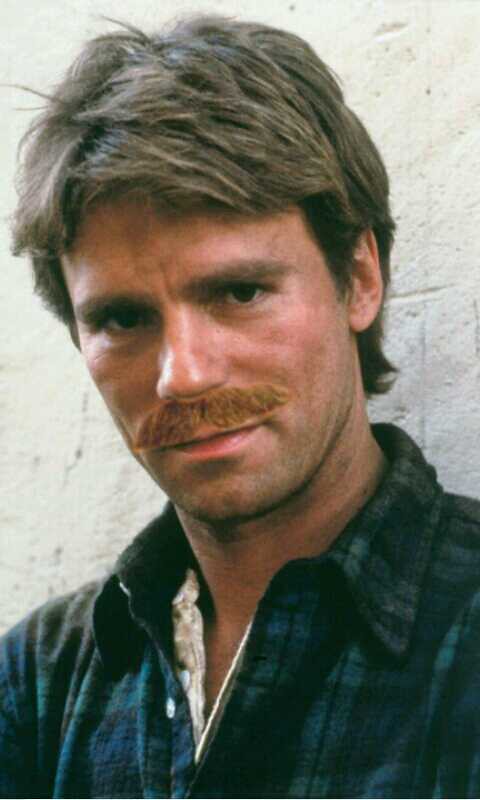Tom Fenton
Site Admin
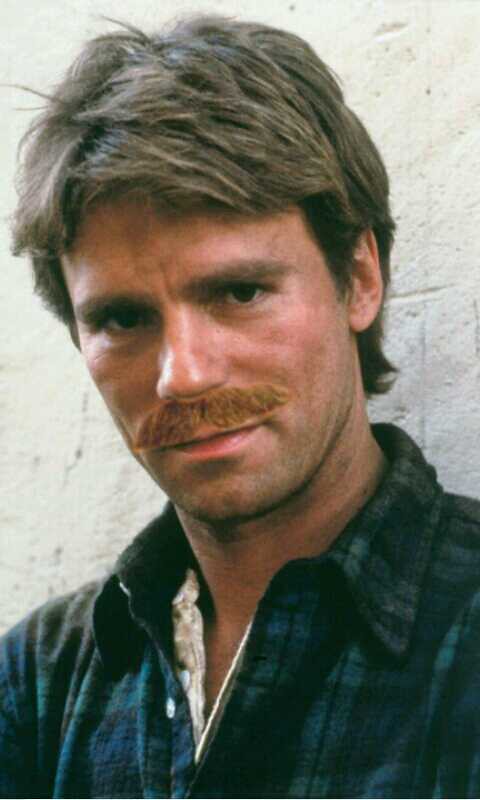
15300 Posts
Member #: 337
Fearless Tom Fenton, Avon Park 2007 & 2008 class D winner & TM legend.
Rotherham South Yorkshire
|
We get many people asking how to do this so I thought I would write a quick guide.
There are two main steps to adding pictures into your posts.
The first is that you need to "host" or "upload" the picture onto the internet.
Once this is done, the second part is to link the picture to your post.
So, the first step, hosting your picture on the internet.
There are a few different places you can do this, using one of the commercial photo hosts, such as "Photobucket" or "Putfile". Alternatively, you can do this through the front end of this site, www.turbominis.co.uk.
In general, wherever you choose to do this will ask you to specify the location on your computer of the picture you want to host. You can usually click the "browse" button and then click through the directories. You then will click an "Upload" button. After a short delay whilst it is uploaded, you will then see your picture added to the page on the internet as a thumbnail. Your picture is now on the internet, and will have its own internet address.
You are now ready to go onto the second part. Linking your picture to your post. If you click on the thumbnail of the picture you have hosted, it will open up full size in another window. At the top of this window, in the "address" bar will be displayed it's website address, also known as its "URL". Left click on this address, and drag to select it all. Now right click, and choose "Copy".
You can now go back to the post you are writing to place on the forum. By right clicking and pressing paste you will paste the "URL" of your picture in the post. If you just leave it at this, people will be able to click on the "URL" you have placed in the post, and it will then take them to your picture.
If you want the picture to appear embedded in the post, there is one small extra step.
You need to place the letters "IMG" in square brackets [] before the "URL" and then "/IMG" in square brackets afterwards. What this does is tells the TM website to display the picture rather than just displaying a link to the picture.
Edited by Tom Fenton on 15th Feb, 2006.
On 29th Nov, 2016 madmk1 said:
On 28th Nov, 2016 Rob Gavin said:
I refuse to pay for anything else
Like fuel 😂😂
|